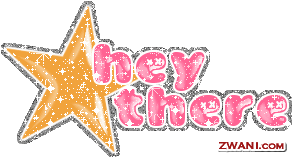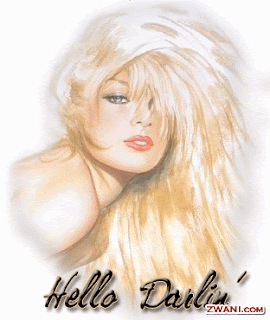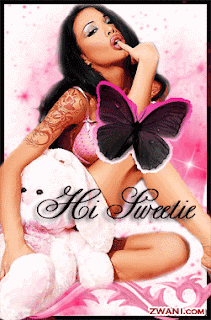Speed up your Hard Disk
To speed up your hard disk speed we need to configure a special buffer in the computer's memory in order to enable it to better deal with interrupts made from the disk.
This tip is only recommended if you have 256MB RAM or higher.
Follow these steps:
Run SYSEDIT.EXE from the Run command.
Expand the system.ini file window.
Scroll down almost to the end of the file till you find a line called [386enh].
Press Enter to make one blank line, and in that line type
Irq14=4096
Note: This line IS CASE SENSITIVE!!!
Click on the File menu, then choose Save.
Close SYSEDIT and reboot your computer.
Done. Speed improvement will be noticed after the computer reboots.
Useful Symbols For MS Office !
These Symbols can be used in MS Word, Excel,etc.
For © : Alt+0169
For ® : Alt+0174
For ™ : Alt+0153
For › : Alt+0155
For † : Alt+0134
For ø : Alt+0248
For ¤ : Alt+0164
For « : Alt+0171
For ° : Alt+0176
For ± : Alt+0177
For ² : Alt+0178
For ³ : Alt+0179
For µ : Alt+0181
For ¶ : Alt+0182
For ¹ : Alt+0185
For » : Alt+0187
For ¼ : Alt+0188
For ½ : Alt+0189
For ¾ : Alt+0190
For Å : Alt+0197
For × : Alt+0215
For Ø : Alt+0216
For Þ : Alt+0222
For ß : Alt+0223
For ?: Alt+1
Improve your internet speed
Windows uses 20% of your bandwidth
Windows uses 20% of your bandwidth. Here's how to Get it back
A nice little tweak for XP. Microsuft reserve 20% of your available bandwidth for their own purposes (suspect for updates and interrogating your machine etc..)
Here's how to get it back:
Click Start-->Run-->type "gpedit.msc" without the "
This opens the group policy editor. Then go to:
Local Computer Policy-->Computer Configuration-->Administrative Templates-->Network-->QOS Packet Scheduler-->Limit Reservable Bandwidth
Double click on Limit Reservable bandwidth. It will say it is not configured, but the truth is under the 'Explain' tab :
"By default, the Packet Scheduler limits the system to 20 percent of the bandwidth of a connection, but you can use this setting to override the default."
So the trick is to ENABLE reservable bandwidth, then set it to ZERO.
This will allow the system to reserve nothing, rather than the default 20%.
WISE WORDS:The better part of valour is discretion.
Boot Winindows XP Fast
Follow the following steps:
1. Open notepad.exe, type "del c:\windows\prefetch\ntosboot-*.* /q" (without the quotes) & save as "ntosboot.bat" in c:\
2. From the Start menu, select "Run..." & type "gpedit.msc".
3. Double click "Windows Settings" under "Computer Configuration" and double click again on "Shutdown" in the right window.
4. In the new window, click "add", "Browse", locate your "ntosboot.bat" file & click "Open".
5. Click "OK", "Apply" & "OK" once again to exit.
6. From the Start menu, select "Run..." & type "devmgmt.msc".
7. Double click on "IDE ATA/ATAPI controllers"
8. Right click on "Primary IDE Channel" and select "Properties".
9. Select the "Advanced Settings" tab then on the device or 1 that doesn't have 'device type' greyed out select 'none' instead of 'autodetect' & click "OK".
10. Right click on "Secondary IDE channel", select "Properties" and repeat step 9.
11. Reboot your computer.
Posted by ARCHI at 7:08 AM 0 comments
Lock any folder without using any software
1. Suppose you have a folder named abcd in D:\abcd.
2. In the same drive next to the folder create a new notepad file with the exact statementren abcd abcd.{21EC2020-3AEA-1069-A2DD-08002B30309D}
3. Now save this text file as loc.bat
4. Create another notepad file and typeren abcd.{21EC2020-3AEA-1069-A2DD-08002B30309D} abcd
5. Save this as key.bat
6. Now there are two batch files. Double click loc.bat and your folder will change into Control Panel and its contents cannot be viewed .
7. To open the folder double click key.bat and you get back your original folder.
8. For more safety keep the key.bat in another location . Only for unlocking copy paste to the original location and double click..
Identify motherboard fault
Hi friends,
Here i will share my knowledge I was working chip level repairing work
motherboard , all types of printers , ups ,monitor, scanner, etc.
Today i will share information about motherboard fault
Motherboard diagnostic card has very usefull .
if your board is not working insert card on pci slot or isa slot and
read error code . error code nearly by same all types of bios and it's usefull also
for motherboard repairing all error code contain in user manual book
and find problem very easy novice level engineer can also use it.
Trick To Create Table In Word !
To create a table in Ms Word you can use this shortcut !
>> Just type : +======+=====+====+===+==+=+
>> And simply hit 'Enter' !
>> You will see that the text changes to a table. Here, the number '=' represent the number of characters in each cell !
>> Just it makes your work easy and fast !
Google Search Tips !
You can make your search more efficient by learning some search basics !
Try these tips :
1. Use Of '+' sign :
This ensures that the results returned to you will definatly consist of the word following the '+' sign. For Eg :
Search: reviews of +iPhone and iPod
This will show results containing the word reviews or iPod but the results will definatly consist of iPhone !
2. Use Of '-' sign :
Using '-' sign before any word will ensure that the particular word will not be included in the results !
3. Use Of '~' sign :
Using '~' before any word will return the results also containing the synonyms of the word !
4. Search a particular site :
To search a particular website you can use the following syntax in the google search :
Search: site:www.xyz.com abc
For Eg :
Search: site:http://pcremix.blogspot.com/ Google Search Tips
5. Define a word :
To get the definition of a word just use :
Search: define:abc
For Eg : Search: define:Computer
This will return you results which define 'Computer'.
6. Find Pages similar to a page :
To find a page similar i.e. consisting of same type of content, use the following syntax :
Search: related:http://www.xyz.com/
7. Search for exact phrase :
To search a set of words exactly together i.e.
For Eg :
Search: "contact us"
This will return the results containing both contact and us together !
8. Using the wild card '*' :
The * sign can be used in places where the whole word is not known.
For Eg:
Search: friend*
This will return the results containing friend , friends , friendship.
9. Using the '?' sign :
This is used when the full spelling of the word is not known.
For Eg:
Search: fri??d
This will result that in the results in which any alphabet can take the place of '?' sign.
10. Use of boolean operators :
The boolean operators like AND,OR,NOT can be used in search box to connect the words !
The search engine understands them as what they mean but the must be in capital letters !
For Eg:
Search: swim OR float
This will return the results containing either swim or float !
Use Notepad As A Diary !
Ever wanted to maintain a diary on your PC ?
Now, you can do it without the use of a software !
USE NOTEPAD !
Do The Following :
1. Open Notepad
2. Type : .LOG
3. Save it with any name say 'Diary'
4. Open Diary.txt again
Wow you see today's date and time, so start writing your Diary !
Wow Notepad Knew About 9/11/2001 !
Amazing thing but true , Notepad knew about 9/11/2001 !
The flight number which hit the WTC in New York was Q33N !
See it yourself :
1. Open Notepad
2. Type : Q33N
3. Now, go to Format menu
4. Choose Font
5. Now, change the size to '72'
6. Now, change the font to 'Wingdings'
7. See what is displayed !
Isn't it amazing !
Surf The Blocked Websites !
Are you frustrated because you are not able to visit your favorite websites in your school or college ?
Well, no problem the remedy comes here !
Below are the list of various sites from which you can surf the blocked websites !
http://kproxy.com (Best For Orkut !)
http://backfox.com
http://atunnel.com
http://calculatepie.com
http://www.stupidcensorship.com
http://www.vmathpie.com
http://www.xroxee.com
http://mathtunnel.com
Another Way,
Today we still use Internet Explorer to surf the net, so if the block is done on the system then using Mozilla Firefox can help !
Use Firefox and try visiting the blocked sites !
Enjoy...
Block Or Unblock Websites without software !
Many times in schools, colleges & offices surfing some sites like orkut,etc are banned !
To overcome this you can unblock these or block some other websites and play pranks !
Do The Following :
For eg you want to block www.xyz.com !
* Open the folder C:\WINDOWS\system32\drivers\etc
* There you will find a file named HOSTS
* Click on the file and press SHIFT and now right click on it .
* From the right click menu select Open with .
* Now, select Notepad to open the file from the list !
* Now, in the file under the line 127.0.0.1 localhost add another line as 127.0.0.2 www.xyz.com.
* Now, File>>Save !
Now, open your web browser and try openning www.xyz.com , it will not load !
To unblock sites just do the opposite !
Hibernate Your XP !
Hey your Windows XP has a very good but hidden feature !
Trick Advantage :
You can leave your work in between and shutdown the PC and resume it next time as it is !
Even I switched off my PC while writing this article and when I reopened it I resumed my article from where i left !
When you want to stop your work and shutdown(Keeping your programs open)
Do The Following :
1. Click start>Turn Off Computer
2. As the Turn Off menu comes up press 'Shift' and 'Stand By' changes to 'Hibernate'
3. Click Hibernate (Shift Kept Pressed)
Your xp will save the work and shutdown !
Now, when you switch it on again it will resume it again !
No loading of windows will take place and you will be resumed to your work as if you had just switched your monitor off and now on again !
Change Search and Run icons in Start Menu
It was impossible to get an Icon Package / Theme that would change ALL the icons in the Start Manu. The Typical Problem would arise with the Search and Run icons (I have disabled the rest...)
A small search in the registry and I managed to identify the "keys" that control the default icons.To change them you need to get in the registry, and that can be done by going to Start > Run (or WinKey+R) and typing "regedit" (yes, without the quotes...)
"Search"
HKEY_CLASSES_ROOT\CLSID\{2559a1f0-21d7-11d4-bdaf-00c04f60b9f0}\DefaultIcon
"Run"
HKEY_CLASSES_ROOT\CLSID\{2559a1f3-21d7-11d4-bdaf-00c04f60b9f0}\DefaultIconYou can edit each one by double clicking on the respective file.
Hope you enjoy!...
Customize Desktop Icons
IE, My Computer, My Documents, My Network Places!
Right click an empty area of the desktop and choose properties. Select the "Desktop" tab and click "Customize Desktop".
On the General Tab place a checkmark in the icons you wish to appear on the Desktop.
Hide Users on the Welcome Screen
When you add an account for certain users with Windows XP, their user names will appear on the Welcome Screen. Sometimes a user needs to be added to a Windows XP machine, because he needs access (via the network) to resources on the machine, but he will not be physically logging in on the computer. You can remove his name from the Welcome Screen, while still maintaining the user account.
Start the Registry Editor
Go to HKEY_LOCAL_MACHINE \ SOFTWARE \ Microsoft \ Windows NT \ CurrentVersion \ Winlogon \ SpecialAccounts \ UserList \ Right-click an empty space in the right pane and select New > DWORD
Value Name the new value exactly as the Username Leave the Value data as 0
If you want to enable this user again on the Welcome Screen, either double-click the Username value, and change the Value data to 1, or delete the Username Close the registry editor
Make Your Cd Autorun
If you wanna make a autorun file for that CD you are ready to burn just read this...
1) You open notepad
2) now you writ: [autorun]
OPEN=INSTALL\Setup_filename.EXE
ICON=INSTALL\Setup_filename.EXE
Now save it but not as a .txt file but as a .inf file.
But remember! The "Setup_filename.EXE" MUST be replaced with the name of the setup file. And you also need to rember that it is not all of the setup files there are called '.exe but some are called '.msi
3) Now burn your CD with the autorun .inf file included.
4) Now set the CD in you CD drive and wait for the autorun to begin or if nothing happens just double-click on the CD drive in "This Computer"
You Can't Do It !
You can not make any folder named any of the following :
CON, PRN, AUX, CLOCK$, NUL, COM1, COM2, COM3, COM4, COM5, COM6, COM7, COM8, COM9, LPT1, LPT2, LPT3, LPT4, LPT5, LPT6, LPT7, LPT8, LPT9
How to speed up your slow internet connection?
Today a special tip for those who are still using any slow dial-up internet connection due to unavailability of any broadband connection in their area. The Web Accelerator application designed to provide the full acceleration for your routine web sites browsing. With the help of Web Accelerator you can browse your internet 4 to 6 times faster than normal dial-up connection. Basically this services compressing the website text data, images and heavy graphics to open or download this data with high speed.
This technique is more useful for static websites and for email applications but don't accelerate with secure and downloading audio or video files. Some good web accelerator retains your system cache to reuse websites with faster speed and can also block windows pop-up. If you are using FTP sites and downloading any program using dial-up, then web accelerator is not for you. There are various web accelerator software are free available on internet, visit and download it to enjoy your connection.
download from http://www.majorgeeks.com/
Internet Error Codes and Meaning
Sometime you are browsing the internet and trying to open any website, your e-mail and any FTP sites , but you see different error codes there. You should be familiar with these error codes. You can solve these problems if you are well-known with the meaning of error codes.
Error Codes Meaning
400 This is bad request error, First check you may be typing wrong URL name and server could not understand your request.
401 You are trying to open any unauthorized access site or page. Check your username and password if you are trying to open any webpage.
402 Payment Required Error
403 You are trying to open any forbidden page and you are blocked by that domain.
404 Here you are trying to open the webpage that was removed or re-named, also check the URL spelling.
408 This is time out error. you should send the request with in time that the server set for you.
Make Your XP Genuine !
To make your Windows XP genuine so that you can avail the updates from microsoft , Do the Following :
1. Start > Run > "regedit" (without the quotes of course)
2. Go To The Key:
HKEY_LOCAL_MACHINE\SOFTWARE\MICROSOFT\Windows NT\CurrentVersion\WPAEvents\OOBETimer
...and doubleclick on it and edit the replace first 2 digits with 67.
3. Start > Run > "%systemroot%\system32\oobe\msoobe.exe /a" (again, dont type the quotes)
4. The activation screen will come up, click on register over telephone, then click on CHANGE PRODUCT KEY, enter in this key: JG28K-H9Q7X-BH6W4-3PDCQ-6XBFJ.
5. No need to Enter confirmation code, now just click remind me later and ITS DONE !
Modify Windows Your Style
1.Automatic Screen Refresh
When you make changes to your hard drive and use Explorer, the changes are not usually displayed until you press the F5 keyTo make the updates automatic:
1.Start Regedit
2.Go to HKEY_LOCAL_MACHINE / System / CurrentControlSet / Control / UpdateMode
3.Edit the DWORD value to be between 1 and 7
2.Changing the Title on Windows Media Player
You can change the title bar for the Windows Media Player
1.Start Regedit
2.Go to HKEY_USERS \ .DEFAULT \ Software \ Policies \ Microsoft \ WindowsMediaPlayer
3.Create a string value of TitleBar
4.Give it a value of whatever you want to appear in the title bar
3.Control Panel Restrictions
There are many general restrictions you can make to the Control Panel
1.Start Regedit
2.Go to HKEY_Current_User / Software / Microsoft / Windows / CurrentVersion / Policies
3.Create a new keys under Policies called System
4.You can then add DWORD values set to 1 in the appropriate keys
5.To re-enable them, either delete the key or set the value to 0
NoDispCPL - Disable Display Control Panel
NoDispBackgroundPage - Hide Background Page
NoDispScrSavPage - Hide Screen Saver Page
NoDispAppearancePage - Hide Appearance Page
NoDispSettingsPage - Hide Settings Page
NoSecCPL - Disable Password Control Panel
NoPwdPage - Hide Password Change Page
NoAdminPage - Hide Remote Administration Page
NoProfilePage - Hide User Profiles Page
NoDevMgrPage - Hide Device Manager Page
NoConfigPage - Hide Hardware Profiles Page
NoFileSysPage - Hide File System Button
NoVirtMemPage - Hide Virtual Memory Button
4.Disabling My Computer
In areas where you are trying to restrict what users can do on the computer, it might be beneficial to disable the ability to click on My Computer and have access to the drives, control panel etc.To disable this:
1.Start Regedit
2.Search for 20D04FE0-3AEA-1069-A2D8-08002B30309D
3.This should bring you to the HKey_Classes_Root \ CLSID section
4.Delete the entire section.
Now when you click on My Computer, nothing will happen.You might want to export this section to a registry file before deleting it just in case you want to enable it again..
See the section on Installation to see how to do this automatically during an install.
5.Disabling the F3 Search Key
If you want to disable the ability to use the F3 key from either the Windows Explorer or Internet Explorer
1.Start Regedit
2.Go to HKEY_CURRENT_USER\Software\Policies\Microsoft\Internet Explorer\Restrictions
3.Create a Dword value called NoFindFiles
4.Give it a value of 1
5.Reboot
6.Disabling the Right-Click on the Start Button
Normally, when you right button click on the Start button, it allows you to open your programs folder, the Explorer and run Find.In situations where you don't want to allow users to be able to do this in order to secure your computer.
1.Start Regedit
2.Search for Desktop
3.This should bring you to HKey_Classes_Root \ Directory
4.Expand this section
5.Under Shell is Find
6.Delete Find
7.Move down a little in the Registry to Folder
8.Expand this section and remove Explore and Open
Now when you right click on the Start button, nothing should happen.You can delete only those items that you need.Note: - On Microsoft keyboards, this also disables the Window-E (for Explorer) and Window-F (for Find) keys.See the section on Installation to see how to do this automatically during an install.
7.Eliminating the Right Click on the Taskbar
To eliminate the right click on the taskbar:
Start Regedit
1.Start Regedit
2.Go to HKEY_CURRENT_USER \ Software \ Microsoft \ Windows \ CurrentVersion \ Policies \ Explorer
3.Add a DWORD and give it a name of NoTrayContextMenu
4.Give it a value of 1
5.Reboot
8.Hiding All Icons from the Desktop
1.Start Regedit
2.Go to HKey_Current_User \ Software\ Microsoft \Windows \ Current Version \ Policies \ Explorer
3.Right click on the right panel and add a New / DWORD
4.Name it NoDesktop
5.Give it a value of 1
6.Logoff or Reboot the computer
Now all icons are hidden on the desktop
9.Setting the Recycle Bin to Always Delete
You can set the recycle bin to always delete items (like holding down the shift key when dragging files to the recycle bin)
1.Start Regedit
2.Go to HKEY_LOCAL_MACHINE \ SOFTWARE \ Microsoft \ Windows \ CurrentVersion \ Explorer \ BitBucket
3.Set the key NukeOnDelete to 1
10.To speed up the Start Menu
1.Start the REGEDIT program
2.Search for the word desktop
3.This should be in HKEY_CLASSES_ROOT / CLSID / {00021400...
4.Right Click on the right panel
5.Pick NEW / String Value.
6.Name it MenuShowDelay, all one word.
7.Select a value from 1-10, 1 being the fastest.
8.Exit REGEDIT
9.Restart Windows
Alphabetizing your Start Menu
If you're like me you've probably installed lots of programs, so many in fact that if you go to try and find a program its actually becoming really hard because they're not alphabetized, new programs are stuck on the end, so forth and so on, well, this is a really quick, reallllly easy tip to organize your start menu in Windows XP (I think this also works in Win 98, but I'm upgrading my comp that has Win 98 and can't verify it). Here are the steps:
1.First click on the start button
2.Move your mouse to "All Programs"
3.Move your mouse to any of the folders there
4.Right Click
A box will open up, scroll to "Sort By Names" and click
Mars will be closer to Earth this month than any time until the year 2016.
The red planet is now the brightest "star" in the evening sky and is already above the horizon as evening twilight fades away. But give it at least two more hours – until about 8 p.m. – for it to climb above the poor atmospheric seeing that's near the horizon. By then, this brilliant yellow-orange world will be at an altitude of around 30 degrees as seen from mid-northern latitudes.
Your clenched fist held at arm's length is roughly equal to 10 degrees, so by 8 p.m. Mars will be about "three-fists" up from the east-northeast horizon. Mars appears much sharper and steadier when it crosses the southern meridian, about a half hour after local midnight. Its altitude as seen from most mid-northern latitudes is then about 75-degrees (more than "seven fists" up from the southern horizon).
Mars is retrograding (moving westward) through the stars of Gemini and will cross over into Taurus on Dec. 30. It will come closest to the Earth on the night of Dec. 18 (around 6:46 p.m. EST). The planet is then 54,783,381 miles (88,165,305 kilometers) from Earth. It is at opposition – exactly opposite from the sun, with Earth in the middle – six days later, on Christmas Eve, Dec. 24.
It will then gleam at magnitude -1.6, and through Jan. 2, 2008, will outshine Sirius, the brightest star.
Telescope time
Anyone who has a telescope, no matter how modest it may be, will surely be seeing what it can do with Mars right now. No doubt telescopic observers everywhere will be spying out Mars' bright polar areas and dark surface markings. So don't let your scope sit idle, even though the planet will appear small and details might be difficult to discern on nights of less than excellent seeing.
A good 4-inch telescope equipped with an eyepiece magnifying 120-power should show Mars' dwindling north polar cap and at least a few dark features on those nights when the atmosphere is steady.
During January, Mars departs Earth's vicinity as rapidly as it arrived. It will increase its distance from 56.7 to 72.3 million miles (91.2 to 116.3 million kilometers) and in the process will fade almost a full magnitude, from -1.5 to -0.6. But at the same time, Mars will be very well placed for convenient viewing.
Unlike earlier in the fall, you won't have to get up in the early morning hours to see it high in the sky. Mars will be due south just after 11 p.m. on New Year's night, and around 8:45 p.m. at the end of January.
The night that Mars will probably attract the most attention, from even those who don't normally look up at the sky, will be on the night before Christmas Eve: Sunday, Dec. 23. That will be the night of a full moon, and Mars will serve as a companion to it all through that night. In fact, it will result in an exceptionally close approach between the two across much of the United States, while for parts of the Pacific Northwest, southern and western Canada and Europe, the moon will actually occult (hide) Mars.
Myspace Happy Birthday Comments
Myspace Happy Birthday Comments
Myspace Happy Birthday Comments
Myspace Happy Birthday Comments
Myspace Happy Birthday Comments
Myspace Happy Birthday Comments
Myspace Happy Birthday Comments
Myspace Happy Birthday Comments
Myspace Happy Birthday Comments
Myspace Happy Birthday Comments
Myspace Happy Birthday Comments
Myspace Happy Birthday Comments
Myspace Happy Birthday Comments
Myspace Happy Birthday Comments
Myspace Happy Birthday Comments
Myspace Happy Birthday Comments
Graphics for Happy Birthday Comments
Graphics for Happy Birthday Comments
Graphics for Happy Birthday Comments
Graphics for Happy Birthday Comments
Graphics for Happy Birthday Comments
Graphics for Happy Birthday Comments
Graphics for Happy Birthday Comments
Graphics for Happy Birthday Comments
Graphics for Happy Birthday Comments
Graphics for Happy Birthday Comments
Graphics for Happy Birthday Comments
Graphics for Happy Birthday Comments
Graphics for Happy Birthday Comments
Graphics for Happy Birthday Comments
Graphics for Happy Birthday Comments
Graphics for Happy Birthday Comments
Hello Graphic Comments
Hello Graphic Comments
Hello Graphic Comments
Hello Graphic Comments
Hello Graphic Comments
Hello Graphic Comments
Hello Graphic Comments
Hello Graphic Comments
Hello Graphic Comments
Hello Graphic Comments
Hello Graphic Comments
Hello Graphic Comments
Hello Graphic Comments
Hello Graphic Comments
Hello Graphic Comments
Hello Graphic Comments
Hello Graphic Comments